It’s hard to get together with our closest friends, colleagues and family members when we’ve all been forced to socially distance ourselves and work from home. And happy hour at the local hangout with your besties is not even in the cards.
However, while you may not be able to head out for a girls’ night or guys’ night and indulge in cocktails or a few pints at the local bar, there are still ways to get together and socialize. The most convenient way to socialize with friends and coworkers is through video chat apps and programs. Here is how to host a virtual happy hour.
Table of Contents
1. Get Dressed Up
Just as you would if you were heading out on the town, get dressed up. Or, at least, change out of the pajamas and sweatpants. Whether you change into a cocktail dress that’s been buried in the closet or try out some teeth whitening products to brighten your smile, it can be a real confidence booster. Ask invitees to do the same and make it an official soiree.
2. Pick an Easy to Use Video Platform
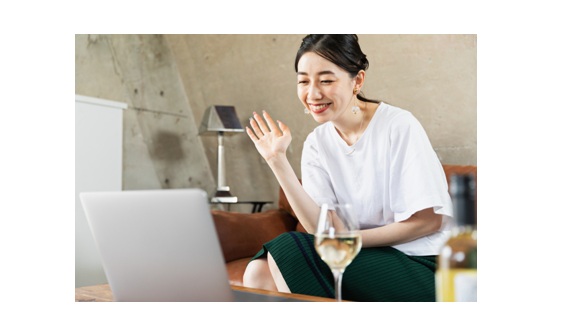
Not everyone is tech-savvy. Before you go asking everyone to sign up for something that’s not entirely user-friendly and might be a bit more complicated, do your research. Alternatively, you could ask the invitees what they already use and what works best for them.
Some of the best user-friendly video platforms are Zoom, Google Hangouts, Facebook and Skype. Choose a platform that makes it easy to send invites and is free. One disadvantage to Zoom is that it’s free, but only for the first 40 minutes. This might be fine for some, but if you want your happy hour to be a full hour, you might want to use another program.
3. Set (and Limit) the Time
It’s easy to get carried away with happy hour, especially when you head out for drinks out on the town. But when it comes to a video chat, keep it to just that–an hour. Chances are, your friends and colleagues who already work from home, have been on video conferences all day. While you want to see their friendly smiling faces, allow them to unplug and step away from electronic devices.
Limiting your time to an hour also keeps conversations from getting stale and boring to the point that you find others checking their emails and trying to multitask in the background. Setting a time limit also allows those who are unfamiliar with virtual chats to take it slow. In other words, don’t wear out each other’s welcome and have something to look forward to talking about in the next happy hour.
4. Pick a Drink Theme
Virtual happy hour requires a good stiff drink to loosen up and have a good time–especially when it can get awkward over video chat. To encourage everyone to bring a drink, it helps to choose a theme. It can be a Latin-themed happy hour where everyone can bring their favorite libation, from top-shelf margaritas to Caipirinhas to a Jose Cuervo or Dos Equis beer. Alternatively, you could also do a whiskey or bourbon hour, allowing everyone to share their special bitter cocktail–whatever works!
5. Plan a Topic of Conversation

Chatting over video just doesn’t happen as naturally as in person. People can easily be distracted by home life, chores and even become shy if the experience is brand new. Instead of sitting and staring at each other in silence, plan a topic of conversation to break the ice and get the ball rolling. It’s also important to have everyone introduce themselves if there are members on the call who are not yet acquainted. Allow everyone to say a bit about themselves, their work and their family.
At some time during the call, whether it’s at the beginning or end, give everyone a chance to share any issues they are having or to seek advice. Working and living at home can leave others feeling a bit isolated, and there’s a good chance they could use some advice or a boost in confidence.
6. Keep Conversations on Track
To say this year has been a bit intense is quite an understatement. It can be quite easy to get off track of your planned topic and delve into negative topics. While you want friends to feel like they can vent their frustrations, try to turn it back toward a more positive light. The point of hosting a virtual happy hour is to see everyone’s smiling faces.
Keep your happy hour party from becoming pessimistic and turning the topics sour. A good rule of thumb here is to avoid politics. Again, this is just another reason it pays to plan a topic of conversation. If things take a turn, politely guide the conversation back toward the original topic.
7. Rotate Hosts
To keep video chats exciting, rotate hosts. The host will stay in contact with the group and decide a convenient date and time to have the next happy hour. They will also choose the drink theme and topic of conversation. Let the host keep the ball on track, steering the conversation and keeping everyone engaged. Rotating hosts also help to relieve a bit of stress from one single person, unless, of course, entertaining is just your thing.
Virtual Happy Hour Can Lift Your Spirits
These days, we have to find new ways to socialize and feel connected. And a happy hour can raise your spirits in more ways than one. Once you get used to seeing yourself on camera (it can be jarring at first), you will come to look forward to your video chats and virtual happy hour.
Stay in touch with close friends, family members and even colleagues you miss from work. Yes, you love your kids and partner, but you see them every day. It also helps to have a social life, too. Host a virtual happy hour and see how it improves your mood. We guarantee you’ll feel much better after talking over a drink or two!
















