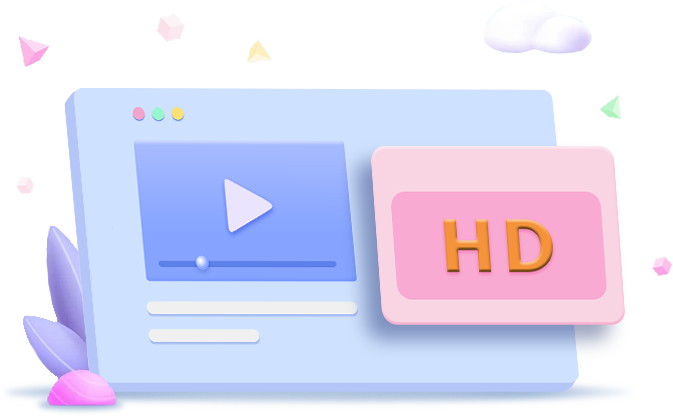If you’re a fan of TwitCasting, the popular live streaming platform, you might have wondered how to record and download your favorite broadcasts for future enjoyment. While TwitCasting once allowed easy downloads through various software and apps, recent platform updates have made it more challenging to record and download content. In this comprehensive guide, we’ll explore the methods and tools you can use to capture and save TwitCasting streams, drawing from our firsthand experience and thorough research.
Table of Contents
Understanding TwitCasting
Before we dive into the recording and downloading methods, let’s briefly explore what TwitCasting is all about.
TwitCasting, often referred to as “ツイキャス” in Japanese, is a live streaming and viewing service accessible on smartphones, tablets, and computers. Launched in 2010, it quickly gained popularity among teenagers and young adults, boasting over 30 million downloads. TwitCasting offers a wide array of broadcasts, catering to diverse interests, from welcoming first-time viewers to dedicated content designed for a good night’s sleep.
One of the distinctive features of TwitCasting is real-time communication. During video broadcasts, streamers can interact with viewers by responding to comments instantly, fostering two-way communication. This interactive element is a significant draw of TwitCasting. However, if you prefer to watch without engaging in comments, sending virtual gifts, or following streamers, you can simply enjoy watching without logging in.
How to Watch TwitCasting Streams
To watch TwitCasting streams, you need to install the “TwitCasting Viewer” app. This app serves both viewing and streaming purposes for Android users. Here’s how to watch TwitCasting streams:
- Download the TwitCasting Viewer app from the App Store or Google Play.
- Click on the broadcast you want to watch.
If you prefer to watch without commenting, sending virtual gifts, or following streamers, you can simply enjoy the stream without any additional engagement. You can close the app and return to it at any time.
How to Stream on TwitCasting
For those interested in becoming TwitCasting streamers, the platform offers several advantages. It requires less emphasis on showing your face compared to other live streaming apps, making it accessible for anyone to give it a try. Additionally, TwitCasting boasts a high return rate of about 70% on virtual gift donations, making it an excellent choice for those looking to monetize their content. Some popular streamers have even reported earning over 3 million yen (approximately 27,000 USD) per month.
To start live streaming on TwitCasting, you’ll need to use the “TwitCasting Live” app. Creating an account is necessary to begin streaming, although you can log in using accounts from services like Twitter (formerly known as X) or Facebook. Here’s how to start a live stream on TwitCasting:
- Log in to TwitCasting Live and configure your streaming settings.
- Click on “Live” to initiate your live broadcast, then select “Public.”
TwitCasting offers both camera-based streaming and “radio-style” audio-only streaming, allowing you to choose the format during your broadcast.
How to Record and Save Your TwitCasting Streams
Recording and saving your TwitCasting streams is a valuable feature for content creators and viewers alike. To record and save your TwitCasting streams, follow these steps:
- After concluding your live broadcast, select “Save Live Recording” from the dialog box. This will automatically create and publish the recording, making it viewable to everyone. If you check the “Save for later” option, the recording will be created but remain unpublished.
- Add a title to your recorded video.
It’s important to note that recordings without a title and fewer than five viewers will be moved to “Dream Island” and could be deleted after one week. To ensure the preservation of your recording, make sure to provide a title.
Additionally, you can link your YouTube account to TwitCasting, allowing you to upload your recordings to YouTube. It’s worth noting that when streaming continuously for more than one hour, your recordings may be split into segments based on the type of stream:
- Premier streams: Not split into segments.
- High-quality streams: Split into segments every hour.
- Other streams: Split into segments every four hours.
How to Download TwitCasting Recordings
To download TwitCasting recordings on your PC, you can rely on StreamFab YouTube Downloader Ultimate, a versatile software that supports over 1000 sites, including TwitCasting. This tool allows you to download online videos as MP4 or MP3 to your PC, making it easy to save archived videos from TwitCasting with just a URL. StreamFab offers a 30-day free trial period, and you can continue using its YouTube download feature for free permanently.
Here’s how to download TwitCasting recordings using StreamFab YouTube Downloader Ultimate:
- Open StreamFab YouTube Downloader Ultimate and paste the TwitCasting URL.
- The built-in browser will open TwitCasting.
- Play the video you want to download, and a settings window will appear.
- Click “Download Now” to start the download.
It’s important to emphasize that downloading videos from TwitCasting without the content owner’s permission may infringe upon copyright laws. Therefore, it’s crucial to ensure that your downloading activities align with copyright regulations.
How to Download TwitCasting Recordings on iPhone/Android
For mobile users, Clipbox+ is a viewer app available for both iPhone and Android devices. It allows you to save documents, videos, music files, and more for easy access. However, it’s important to note that Clipbox+ only allows you to save archived TwitCasting broadcasts, not live streams. Keep in mind that Clipbox+ is designed to store files within the app itself, so you won’t be able to save them to your device’s camera roll as MP4 files. If you encounter a “Failure” message, you may want to retry the download in the “Progress” section. Storage space limitations could also be a factor.
Previously, there was an Android app called “キャスロク” that allowed you to record TwitCasting broadcasts. However, around 2021, TwitCasting made changes to its platform, resulting in issues like automatic video segmentation and playback problems, even if recordings were successful.
Recording TwitCasting Live Streams
Recording TwitCasting live streams can be a bit challenging due to the anti-recording measures implemented by TwitCasting. Here’s an overview of different methods to record live streams on various platforms:
On PC:
- Built-in Screen Recording: Standard screen recording tools may allow you to capture the video but not the audio from TwitCasting live streams.
- External Screen Recording Software: Using external screen recording software, you can capture video, but again, audio may not be recorded due to TwitCasting’s detection mechanisms.
- Google Chrome Extension: Some Google Chrome extensions like “Screen Recorder for Google Chrome” can record both video and audio successfully from TwitCasting. However, these extensions may not allow you to specify the capture area, which could be a limitation.
On Mac:
- QuickTime Player, which comes pre-installed on Mac, can save the video but not the audio from TwitCasting. This limitation is due to copy protection implemented by TwitCasting.
On iPhone:
- Unfortunately, iPhone screen recording will display a message saying “You can’t screen record this broadcast” when you attempt to record a TwitCasting live stream. As a result, you cannot record live streams on iPhone.
On Android:
- Android’s screen recording feature can capture both video and audio from TwitCasting. However, the quality may not always be ideal.
Q&A Regarding TwitCasting Recording and Downloading:
- Why can’t I watch TwitCasting recordings? If you can’t watch recorded content, it might have copy protection. In such cases, consider using the tools mentioned in the article.
- Will the use of TwitCasting Recorder be detected by others? Recording live streams does not send notifications to the broadcaster or viewers. However, distributing recorded content without permission is illegal and should be avoided.
- How can a broadcaster download their paid TwitCasting streams? Paid broadcasts can be downloaded by going to the official store, accessing “My Shop,” selecting “Recordings,” and then downloading from the recording playback page. Please note that Premier broadcasts cannot be downloaded after 14 days from the scheduled broadcast date.
- Are there websites to download TwitCasting videos in batches? StreamFab YouTube Downloader Ultimate offers a batch download feature that allows you to download up to 5 videos at once.
- How do I watch past TwitCasting recordings? After ending a live stream, broadcasters can choose to either keep the recording or make it publicly viewable. Publicly available recordings can be watched by viewers anytime on their smartphones or PCs.
In summary, recording TwitCasting live streams can be challenging due to TwitCasting’s anti-recording measures. While various tools and methods are available, it’s essential to be aware of copyright regulations and use these methods responsibly.