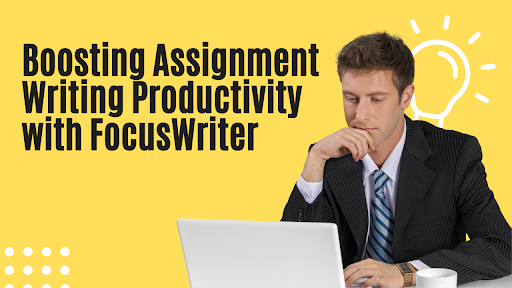Do you want to write your assignments flawlessly and enhance your productivity? Gone are the days when the students needed to lock themselves in the rooms for hours to complete their assignments. Now, we have several digital tools that can serve to boost the assignment writing productivity of the students in the most efficient manner. FocusWriter is one such app that lets you write your assignments quicker with increased productivity. Let’s explain in detail the features of this app.
Table of Contents
Brief Introduction to FocusWriter
It is a distraction-free word-processing program that lets you work efficiently on your assignments and helps you increase your focus. It hides all the interfaces, such as a toolbar, menu bar and status bar and assists the user in working in the full-screen mode. The app is designed to focus on enhancing the productivity of the user and help him complete the documents more effectively than ever. Let’s get to know how FocusWriter can assist you in meeting this objective.
Discussing the Role of a Distraction-Free Environment In Assignment Writing
When you start working on writing your assignments, you shall get to know that not all academic documents are easier to write. You will need to sit in a distraction-free environment to ensure that the facts and figures presented in the papers are sound and they appear logical to the audience. If you start writing the assignment in an environment that does not let you focus on the writing tasks, you will end up writing a document that does leave a sound impression on the minds of your readers. The role of digital applications like FocusWriter cannot be denied in ensuring that you write academically sound documents. Let’s get to know how can this digital app help you in boosting assignment writing productivity.
How Can FocusWriter Enhance Productivity during Assignment Writing?
FocusWriter blocks out all the screens that should be open on your laptop, and it helps you to ensure that you are focused on writing your assignments. You will be surprised to know that this app does not let you add fancy graphics to the paper. It does not let you format the text or add attachments – you cannot add extra files to your assignments.
You will need to follow these steps if you want to increase your assignment writing productivity using FocusWriter.
-
Launch the App
Once you finish installing this application, you must launch it on your laptop. The interesting thing about this application is that it will automatically launch on your computer in full-screen mode. You might be surprised to know that four types of the focus mode help you visually increase your assignment writing productivity by enhancing your focus. You can check the instructions of this application and note down the shortcut keys that will help you choose the best focus mode for your tasks.
-
Save Your Assignments
Saving your assignments in this application is so easy. Once you stop working on it, you will need to save the assignments so that you can continue working on them later if the need arises. If you want to save the assignment, just press Ctrl + S. You can save your assignments in FocusWriter in multiple text formats. Some of this app’s most popular text formats include plain text, office open XML, open document format and rich text format.
-
Get Used to the Interface
When you launch this application, you will see that the interface elements are not visible to you. It is done so that the students may get to immerse themselves in writing their assignments without distracting themselves. This feature of this app increases the assignment writing productivity of the students. If you want to see the icons of this application, you can hover the mouse over the area, including the corners of your screen.
- When you click on the top of the screen, you will see the Menu bar and the Toolbar.
- When you click on the bottom of the screen, you will see the Tab bar and Status bar.
- When you click on the left corner of your screen, you will see the document session.
- And finally, when you click on the right corner of the screen that is open in front of you, you will see that the Scroll bar will be present over there.
Themes:
What you will like most about this application is the Themes feature included in it. The theme that opens by default on the first launch of this application is the Writing Desk theme. If you want to choose another theme, you can go to the Settings menu and select from the menu bar. This feature allows you to find out the best theme suited to the nature of your assignment and ensures assignment writing productivity of the student reaches its maximum.
New Theme:
If you have started using this application and do not like the theme that launches automatically on the screen, you can create your own theme. All you need to do is open the theme dialogue box, click the new button on the right side, and a new window will open. In this window, you can set the title of your new theme and customise the text colours, font sizes, font types, backgrounds of the theme, borders spacing and apply the formatting of your choice. Once you finish editing this theme, it will be saved in the Custom tab, and you can edit it further if you want.
Duplicate Theme:
Another interesting feature of using this application is that if you do not like the theme you currently use for writing your assignments, you can always customise it. All that you need to do is click on the theme dialogue box and select the current theme from the list. The next step will be to click on the Duplicate button on the right side to customise all the little changes you want to make in the current theme. Then save it for using it later. In this way, FocusWriter ensures that the assignment writing productivity of the students is enhanced.
Fulfilling the Assignment Writing Goals Using
FocusWriter:
If you have to write and submit a large number of academic assignments every day, you will love the writing goals feature of this application. For customising the writing goal feature, you can go to the settings menu, choose the preferences and click on the Daily Goal tab bar. When you finish customising this feature, it will be saved in the app and displayed on the Status bar when you are writing your assignments. Once you start reaching your writing goals, you will be enthusiastic about doing better next time, and by the end of a certain time, you will be amazed to see the boost in your assignment writing productivity.
Quick TIP:
If you struggle with completing your assignments on time, you must not risk losing your grades and get help from a professional assignment writing service. Buy assignment online from an authentic service provider to get the grades you want. It will help you secure academic success without excessively worrying about anything.
Daily Streaks:
Another helpful feature of this app is the Daily Streaks icon. It is similar to the writing goals and helps you visualise and track your progress. This feature lets you see how productive you have been with your assignment writing skills in a certain time. When you start writing your documents, you will see the daily and monthly streaks of increasing productivity in the papers. It is particularly helpful if you want to keep yourself motivated during the process of writing several assignments during the day.
We stress enough about using these features of this application because they set the competition for yourself and make you want to do better. If you have not installed this application by now, this is your sign to download and start using FocusWriter today.
Timers:
Another amazing feature of this application is that it helps you finish your assignments quickly by helping you set the timers. Set a timer for you when you start writing an assignment and try to finish it in the dictated time. It will enable you to meet your writing assignment goals and increase your writing productivity.
Conclusion on the Influence of Productivity Tools on Assignment Completion
FocusWriter is an excellent application that allows you to increase your assignment writing productivity in no time. If you do not want any distraction in the writing screen when you are working on your academic documents, you must download and install FocusWriter on your laptop. This application will make the process of assignment writing easy and smooth for you, and it will help you finish your assignments quicker. Several productivity tools are available online in this age, but FocusWriter is the best of them all; install the application today and enjoy the assignment writing process.