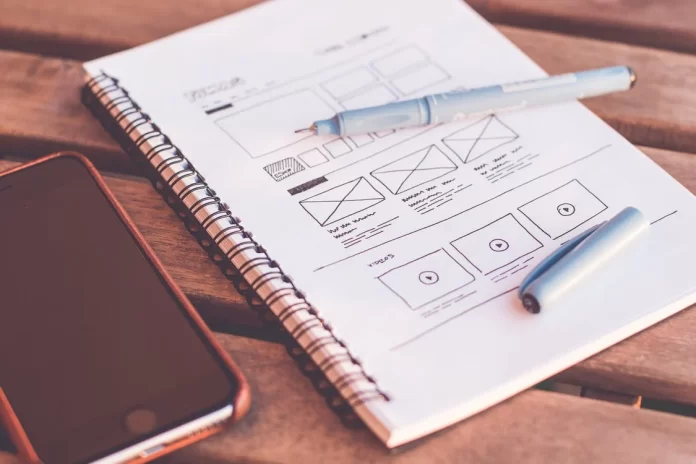Bad design is all around us, from broken buttons to broken forms and annoying navigation. Although sometimes it may look funny, in some cases such mistakes can lead to serious consequences.
It always makes sense to learn from flaws in design so as not to repeat them in the future, and have a job in the best UI UX design studio. Let’s look at some of the most common design omissions that you can learn from!
Table of Contents
Lesson 1: Testing with Users Creates Exceptional User Experiences.
The classic design “mistake” is known as the Norman door. If you’ve never heard of it, ask yourself: Have you ever seen a door that didn’t look like it needed to be pulled or pushed? Congratulations, it was Norman’s door!
The problem is that this design confuses you. Either you don’t know how to open the door at all, or you think you know how it opens, but your assumption turns out to be wrong.
Not only are Norman’s doors extremely confusing and confusing (I’ve never been able to open them correctly on the first try!), but they’ve also become very common in our lives. It can be assumed that this could lead to a better design solution, but the problem remains. Almost everyone faces it at one point or another in their lives.
Conclusions:
The lesson to be learned from this mistake is that user experience and testing is very important! If the people you design for don’t understand how your design works or how to navigate it, it doesn’t make any sense.
The interface is extremely important, especially for web design. Beautiful design does not mean that a person will know where to find the information he needs on the site. You need to create a design so that users understand how they should proceed.
“Testing your work” is easier than you think: do usability testing to get feedback from your target audience. Don’t give them too much information; just watch them move around the site. This will help you figure out how they will use it. Ask them questions and let them ask you for clarification if they don’t understand something!
Lesson 2: Preventing Human Error.
No matter how good the design is, people make mistakes. We select the wrong things, click the wrong buttons, and press the wrong keys. The question then becomes: can design help us overcome the human factor? One example is the sending of an erroneous warning about a missile attack in Hawaii to the public by an employee of the Hawaiian Emergency Management Agency in early 2018. His gaffe was caused by pressing the wrong button. This case has led many designers to doubt that even the best design can prevent human error.
Unless you yourself press the button, you will have no confidence in how the process works. However, people have begun to think about a solution to this problem, namely how design can help prevent human error. For example, perhaps if the “training” and “real” buttons were different from each other or were in different menus, this situation could be avoided.
This event once again showed how important design is in terms of protection against human errors. Even in small things like online shopping, a small mistake by the buyer can cause big problems with payments and for your business.
Conclusions:
No matter what you create, remember: “Technology is as smart as your users.”. And don’t forget to be inspired by the work of the best designers (https://fireart.studio/blog/10-best-website-animation-techniques-for-your-web-design/).
It is necessary to introduce additional checks when making important changes. What I’m saying is that if your database doesn’t get the “Are you sure?” window popping up when you hit the “Delete” button, then I don’t know how you’ve survived so far with such uncertainty in your work.
Even the basics of coding have information on how to minimize human error where possible. That’s why even simple preventive measures like setting proper permissions, backing up or setting up parameter data types are paramount!