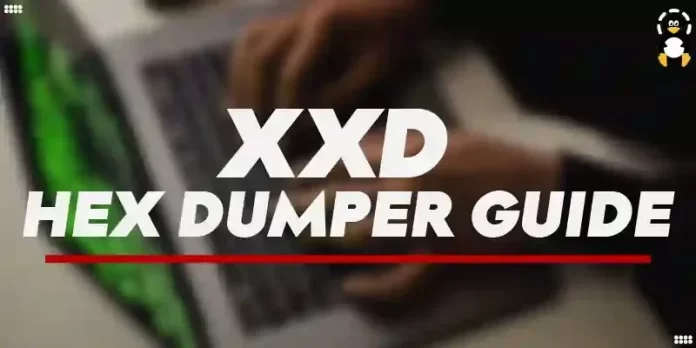Table of Contents
Introduction
In the world of Linux, there are countless command-line tools that can assist you in various tasks, ranging from file manipulation to system administration. One such tool that often goes unnoticed but is incredibly powerful is the `xxd` command. `xxd` is a versatile utility that not only allows you to create hexadecimal dumps of files but also enables you to reverse string and perform various other tasks related to binary data. In this blog, we will explore the capabilities of the `xxd` command in detail, with a particular focus on its ability to reverse strings and its applications in the Linux environment.
What is `xxd`?
Before delving into the advanced features of `xxd`, let’s start with the basics. `xxd` is a command-line utility that is included in most Linux distributions. It is primarily used for creating a hexadecimal dump of binary data. This can be particularly useful when you need to view the contents of a binary file or when you want to convert binary data into a more human-readable format.
Creating a Hex Dump with `xxd`
To create a simple hex dump of a file using `xxd`, you can use the following syntax:
“`bash
xxd [options] filename
“`
Here’s a quick breakdown of the command:
– `options`: Various options can be used to customize the output, such as specifying the number of bytes per line, grouping bytes, and more.
– `filename`: This is the name of the file you want to create a hex dump for.
Now, let’s take a look at an example. Suppose we have a file named `example.bin`, and we want to generate a hex dump of it:
“`bash
xxd example.bin
“`
The output will look something like this:
“`plaintext
00000000: 4865 6c6c 6f20 576f 726c 640a Hello World.
“`
In this hex dump, each line starts with the offset in hexadecimal (e.g., `00000000`), followed by the hexadecimal representation of the data in the file.
Reversing Strings with `xxd`
Now that we have a basic understanding of how to create hex dumps with `xxd`, let’s move on to a more advanced feature: reversing strings. Reversing a string means changing its order from the end to the beginning. This can be useful in various scenarios, such as encryption algorithms or data manipulation.
To reverse a string using `xxd`, you can follow these steps:
- Create a text file with the string you want to reverse. For example, create a file named `input.txt` with the following content:
“`
OpenAI is amazing!
“`
- Use `xxd` to create a hex dump of the text file:
“`bash
xxd -p input.txt > hexdump.txt
“`
The `-p` option tells `xxd` to output only the plain hexadecimal data, without the offset and ASCII representation.
- Now, you have the hexadecimal representation of the string in the `hexdump.txt` file. Let’s take a look at the content of `hexdump.txt`:
“`plaintext
4f70656e414920697320616d617a696e67210a
“`
- To reverse the string, you can use the `xxd` command again, but this time with the `-r` option:
“`bash
xxd -p -r hexdump.txt reversed.txt
“`
The `-r` option instructs `xxd` to reverse the hex dump.
- Check the content of the `reversed.txt` file:
“`plaintext
OpenAI is amazing!
“`
You’ve successfully reversed the string!
Applications of Reversing Strings with `xxd`
Now that we know how to reverse strings using `xxd`, let’s explore some practical applications of this capability in the Linux environment. We’ll discuss two key areas where reversing strings can be beneficial.
- Data Transformation
In many data processing tasks, you may encounter situations where you need to transform data from one format to another. Reversing strings can be a valuable tool in this context. For example, if you have a dataset with records in a certain order, and you need to process it in reverse order, you can use `xxd` to reverse the data, perform your operations, and then reverse it back to its original order.
- Cryptography and Security
Cryptography often involves manipulating binary data and performing various transformations on it. Reversing strings can be useful in cryptographic algorithms and security-related tasks. For instance, some encryption algorithms require reversing the input data before processing it. `xxd` provides a convenient way to perform such transformations.
Advanced Usage of `xxd`
Beyond reversing strings, `xxd` offers a range of advanced features that make it an indispensable tool for handling binary data on the Linux command line. Let’s explore some of these features.
Customizing Output Format
You can customize the output format of `xxd` using various options. For example, you can specify the number of bytes per line, add annotations, and choose between different output formats. Here’s an example of customizing the output format:
“`bash
xxd -g 2 -c 8 -b input.bin
“`
– `-g 2`: Groups bytes in pairs.
– `-c 8`: Displays eight bytes per line.
– `-b`: Outputs in binary format.
Editing Binary Files
`xxd` also allows you to edit binary files. You can open a hex dump in an editor, make changes, and then convert it back to the binary format. This can be handy for patching binary files or examining and modifying binary data.
“`bash
xxd -r – input.hex > output.bin
“`
This command reads the hex dump from the standard input (`-`) and writes the binary data to `output.bin`.
Generating C Code
Another interesting feature of `xxd` is its ability to generate C code from binary data. This can be useful when you want to embed binary files, such as images or firmware, directly into C programs. You can use the `-i` option to create a C header file with an array containing the binary data.
“`bash
xxd -i input.bin > data.h
“`
This generates a `data.h` header file that includes an array definition like this:
“`c
unsigned char input_bin[] = {
0x48, 0x65, 0x6c, 0x6c, 0x6f, 0x20, 0x57, 0x6f,
0x72, 0x6c, 0x64, 0x0a
};
unsigned int input_bin_len = 12;
“`
You can then include this header in your C code and access the binary data easily.
Conclusion
In this blog, we’ve explored the powerful `xxd` Linux command, focusing on its ability to create hex dumps, reverse strings, and handle binary data. We’ve seen how `xxd` can be a valuable tool in various Linux tasks, from data transformation to cryptography and security. Whether you need to manipulate binary files, generate C
code, or simply reverse a string, `xxd` is a versatile utility that deserves a place in your Linux toolkit.
So, the next time you find yourself working with binary data on the Linux command line, remember `xxd`—the command that can help you decode, transform, and even reverse it with ease. Whether you’re a seasoned Linux user or just starting your journey, `xxd` is a valuable addition to your arsenal.
In conclusion, `xxd Linux` is a versatile tool that can assist you in various tasks related to binary data, including creating hex dumps and reversing strings. Its advanced features and flexibility make it a valuable asset in your Linux toolkit. So, don’t hesitate to explore the capabilities of `xxd` and unlock its full potential in your Linux adventures.