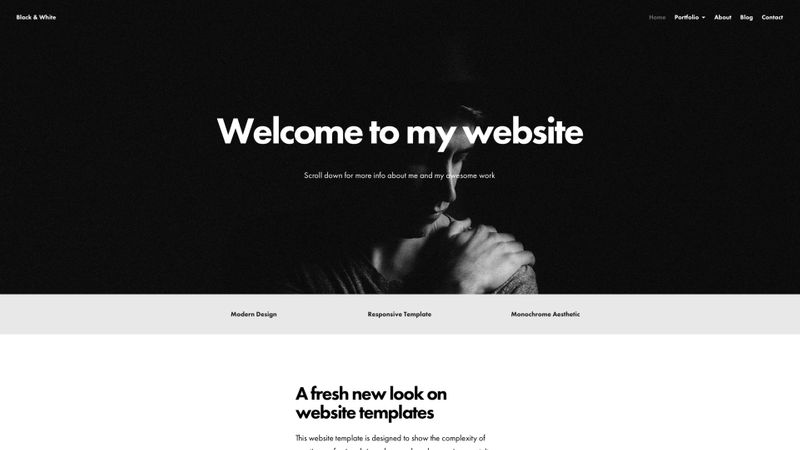The website is one of the things that distinguish an experienced master from an aspiring amateur.
Since a novice photographer usually has neither extra money nor time nor coding and knowledge in design, the easiest way to create a website is to use ready-made high-quality photography website templates and make a modern website yourself in a few hours.
And now we will give you some important tips on how to make the right website for a photographer, that will earn you money!
Table of Contents
1. Simple, concise & memorable domain name
The most common trick is that the site address matches the name of the photographer because that’s how your customers find you faster. Avoid complex phrases, hyphens, numbers in your domain name.
Use national domains, if your customers are from a certain country. If you are targeting a wide audience, register an international domain – com.
2. Convenient menu
The convenient and clear menu helps the client easily find what he is looking for. Add only the important sections in the menu: «Portfolio», «Prices», «Reviews», «About Me», «Contacts».
If you work with a foreign audience, make a menu in the language they speak in. To find out if your menu is convenient, you can conduct a small survey on social networks or among friends. Or just choose modern, high-quality and thought-out templates – check out these best website templates examples!
3. What should you add to your main page?
If the visitor does not find information that could interest him within 30 seconds, he leaves the site!
The first thing that a person should see is a type of your offer – the field of photography you are working in. So, add one big (and several smaller) photos that will show that you are professional in your field.
Large images, a gallery slider, a photo as a background, contrasting colors draw the visitor’s attention!
Do not forget to add your name (or company name), as well as the logo (if you already have one) – these things should be placed in the header.
It’s a good idea to add a phone number in the upper left corner of the header: this way your contact details will be available on each page.
Briefly tell about yourself on the main page: write what is important for you in your work, tell people about your work style. For many customers, the first photo shoot is a new and unpredictable process in which the support of the photographer is important. Be a guide for your client: show that things will be just fine with you.
4. How to organize a portfolio
The principles by which you need to build a portfolio website section are your works and convenient navigation.
The portfolio should be divided into areas of activity or types of photographs. For example, you can organize your works by the types of services: event photography, wedding photography, children’s photography, Love Story, interiors. Or you can organize it by photography genres: nature, portraits, people, b/w, studio shooting.
Choose 5-7 best photos that demonstrate that you can work miracles even in one shot.
Your photos must be of super high quality! Remember to add watermarks to protect your photos.
5. What should you write about yourself and your services?
Remember: you need to write briefly and essentially! This section is needed to help the visitor decide whether to contact you.
In the biography block, you can tell people what things inspire you, how do you like to work. But place the information about the principles and features of the work themselves in a «Services» website section.
The details of how you work should be comprehensive. Do you practice hourly work or do you have a package of services? What subjects you do not work with? Describe the time frame for processing photos. Tell people what things and where you are shooting. Try to formulate everything you can, leaving the opportunity to finalize the terms of interaction with each client.
Decide for yourself, whether it is worth indicating the cost of the work. Clear pricing will help some customers make a decision. For others, this criterion is not so important: the main thing is your skill.
6. Show your work process
A blog is a great promotion tool for a photographer. Inspire customers, show the process and results of your work. Stories attract more attention than just photos. Share stories on your blog and social networks, show yourself as an open person!
7. Got some news?
Think ten times if you need the News section. If you make travel photos and write about them, then that makes sense. If you share some life hacks for photographers, then you’d better get yourself a blog!
But if you are going to publish something new less than once a week, then give up such an idea. The old news on your website creates the impression that the site is abandoned.
8. Do you really need social buttons?
Good photos work like business cards, even better, because they are not distributed by intrusive promoters, but by users who sincerely liked your work! So do not hesitate, add some great shots that will bring new visitors to your site to your social pages. Add Facebook and Instagram buttons to your website.
9. Build trust
Add some customer reviews. Ask your clients permission first, and then add a link to the clients’ social profile. Do not hesitate to ask the client to share their opinion about the photos: write a private message or send a link to a section of the site where they can leave a review.
10. Show care
Create a FAQ!
«What if my husband is most camera-shy of the family?», «what clothes should I pick up for my love story?», «what is the best place for a specific photoshoot?». Any photographer can create such a list of questions. Then, answer these questions in detail on your website.
11. Contact me!
Everything is very simple here. Contacts should be visible and accessible both from the main page and from other pages of the site. The more ways to contact you there are, the more likely it will happen.
The contact form located on the page will also help people to hire you!