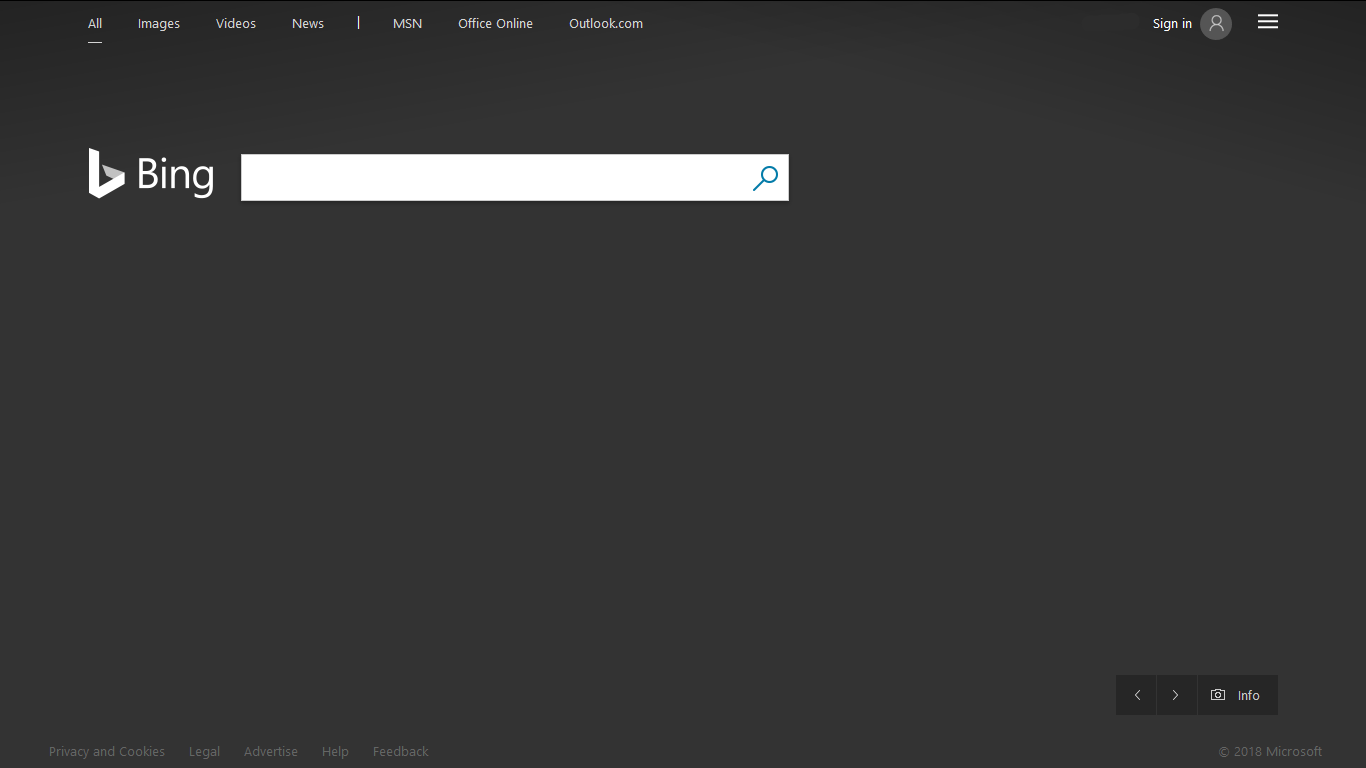Just how many times did Windows greet you to beautiful wallpapers from across the continents? Here you are, tired & overworked, only to be welcomed to a refreshing image of pristine clear waters and mesmerizing sunsets. That is Bing, for you! An underrated search engine, Bing Video has been catering to your video needs since 2007.
Originally branded as Live Search Video, the search engine soon took on the name of Bing Videos. Owned by Microsoft Corporation, Bing Video brings together videos from multiple sources. Bing Videos work as a video search engine and is a part of Microsoft Corporation’s very own Bing search engine. The video search engine allows users to access and watch videos across multiple websites.
Table of Contents
The Bing Interface
Bing Video employs a relatively simple interface. If you visit https://www.bing.com/videos/feed, it will take you to a search engine for videos with a similar interface. Bing Video hosts even trending videos from YouTube, Facebook and so much more. So, you loved that singing lion video from Facebook and that Hip-Hop dance battle from YouTube. Bing is where you can watch both without hassles. The Bing Video feed makes the experience even smoother by giving you tabs on trending videos across various categories. One can easily choose between Fun, DIY, Animals, Pop Culture, Food and Beauty among other things. Bing Video also has dedicated tabs for Memes, Science, Travel, Positivity, Sports, and News.
You can also customise and change your language to avoid linguistic barriers. Anyway, Bing Video promises to make it as fun and interactive as possible for even the not so tech-savvy video lovers. By dividing categories, it also makes it easier to search for content without being too keyword specific.
Bing Video vs YouTube: Analyzing Performance
It is no mystery that YouTube is the reigning champion for video streaming. The California-based video sharing platform had taken the world by storm since its inception in 2005. The performance of the site reached an all-time peak since Google bought it in 2006 for a whopping US$1.65 billion. Since then, YouTube performs as a Google subsidiary and remains unchallenged as a video streaming platform.
The question which arises is that if Bing stands a chance against such a giant? To be fair, YouTube is a single-site search engine as opposed to Bing Video which hosts multiple sites under one platform.
Does that make Bing the all-accessing genius? Let’s break this down for simple understanding. If you enter a search word on YouTube, say about cats, it will show you a plethora of results with the word ‘cats’ in it. YouTube algorithm takes into account your previous search preferences and customizes the results accordingly. Necessarily, this is not a bad thing! What Bing Video however does, is show you results from different platforms including Vimeo and Youku, making it all the more comprehensive. Bing shows results for the search word ‘cats’ across different categories from memes, to funny compilations and viral videos. Thus, many a time, Bing gives you exclusive results.
The Bing Music Fest
How many times did you rely on YouTube to find you that song you heard at the party? While the popular video streaming platform is great in its own rights, it has its drawbacks.
Let’s understand this with an example. So, you searched for Uptown Funk by Mark Ronson on YouTube. The site will show results that contain the searched keyword, ‘Uptown Funk’ in this case. It will also show results ‘related to your search’ and some recommendations for you.
Here is where Bing Video comes in. Say you accidentally discovered an artist you like or heard a local band playing at the pub. Now, you may search in YouTube like you generally do or head over to Bing Video. Bing shows a result based on the searched keyword while also giving you a list of the most popular songs of that artist. Now, if you search for Uptown Funk by Mark Ronson in Bing Video, it will also show you his top songs and albums in a separate tab at the upper section. Apart from the top search result for that keyword, Bing also suggests what people interested in Uptown Funk also searched for. If you are a music enthusiast and not particularly familiar with a genre, this feature comes in especially handy.
Another great thing about Bing Video is that it enables previews without any additional plug-ins.
Nailing the accuracy: Intent vs SEO
To fully understand Bing’s search dynamic, it is imperative to give examples.
It is but human nature to want to feel included. It is this feeling of belonging and feeling validated, which governs the majority of one’s searches. Now, experts have curated search engines to be able to respond to these needs. Clever algorithms and so much more goes into giving you that accurate result you desire. What makes a search engine successful? Its ability to pinpoint the need and deliver the closest result.
Before going full-blown technical, here is a simple exercise. Take the term, ‘top 10 trending videos in bing’ and put it in the search tab. It will show you a mixed range of results from different fields. There are also separate tabs which appear in the upper hand corner, like ‘Bing Videos Results’, ‘Funny Videos Trending’, and ‘Bing Trending Video Searches’ to streamline the search results.
Now, go over to YouTube and search for, the ‘top 10 trending videos on YouTube’. The search result opens with the ‘Top 10 Most Viewed Videos On YouTube’, followed by results which are not very specific and relevant to the searched keyword.
As discussed above, Bing Video hosts multiple video streaming sites and shows the results from all these sites. Thus, Bing Video is much more intent specific than keyword specific. It opens you up to a world of content which is not limited to just a searched keyword. Bing Video shows you intent relevant results to the searched keyword and not just SEO specific accurate results.
The Growth of Intent Research Practice as a Trend
Intent is not limited to just your thoughts anymore. Frederic Dubut of Bing recently talked about the gradual shift from SEO specific search results to intent specific search practices. Does that spell doom for SEO practices? Definitely, not! It means that one has to be more contextual and intent specific rather than banking on just keywords.
Talking about the trends of 2020, Dubut said that there has been a lot of evolution in the fields of deep learning and natural language processing. The integration of BERT language model in Google’s search results was further proof of the previous statement. The shift to BERT also indicates a rapid shift from keywords to intent specific search practices, added Dubut. Just a few years back, the focus was mostly on keywords but now, says Dubut, Bing functions as a QR based search engine with an emphasis on intent. This will only help to understand a document better and enable better matches in the process.
Dubut maintains that it is imperative for those in the SEO community to shift to intent research as a practice. It seems like 2020 is the year when search engines will viably shift to intent permanently, making some SEO practices obsolete. Hence, it is best to learn and change with the times, concludes Dubut.
Bing for iPhone
Compatibility and Apple do not always go hand in hand. Several experts, bloggers and tech lovers have argued about Bing being the best search app for iPad and iPhone. The Bing app for iPad and iPhone is free and boasts a delightful touch experience. Designed solely to make life easier, the Bing app for iPhone and iPad pieces together the information you need. It helps you stay connected to the apps you prefer while helping you find and do things faster than before.
To download the Bing for iPhone just head over to the Apple App Store and download it for free.
Seamless connectivity, that is what the app promises. Your PC search is very different from your phone’s search. The Bing app takes into consideration just this to make the search experience wholesome. The idea is to browse and touch more and, type less. Bing consolidates all your needs and put them under one app. With Bing, you can access a multitude of apps from various sources so that you can focus more on the task at hand.
Enjoy movies at your iPhone with Bing
If your day starts with positivity videos, Bing Video is the way to it. The Bing app for iPhone comes with the Bing Video, customized for smartphone usage. Say you are in the mood for watching Harry Potter. Now, you can either search for it on different portals or just use Bing. Bing offers multiple options with deep links from across your favorite apps. Just type in the name of the video and click on play. It is as simple as that!
This feature also works well for finding music videos.
Personalizing Bing
Your prayers have been answered. Microsoft’s Bing lets you personalize your image and video feed in accordance with your interests and preferences. Since we are all about Bing Video today, here is how you can customize it.
Head over to the video section in Bing and you will see a feed, much like your Facebook news feed. This feed is filled with interesting videos from all over the place. Personalizing this feed is easy. To save images and videos, just click on the (+) sign to save the image and video results of your choice. Say you like DIY videos and songs of Adele. Just click on the (+) option next to these to save your preferences. You can find the complete list of your saved choices under the “My Saves” header.
With this, your image and video feeds will get more aligned to your preferences, making it easier to find the relevant content. Bing Video will offer tailor made video choices when you next open the Feed.
Alternatives to Bing Video
If you are on the lookout for Bing Video alternatives, here are some unconventional picks. These are smart, efficient and well, just as good as Bing.
1. DuckDuckGo
This internet search engine with a quirky name has earned a niche for itself owing to its commendable privacy policy. DuckDuckGo emphasizes on user privacy and helps do away with the filter bubble of customized search results. Its uniqueness lies in its safeguarding of searcher’s profile by not profiling them, to begin with. DuckDuckGo shows the same search results to everyone for the same given term, making it authentic and suitable for adventurous runs.
2. Startpage
The free search engine is compatible with Web, Android, iPhone, iPad and Android Tablet and promises complete anonymity. Equipped with online tools, it helps you stay in control of your confidential information while safeguarding your online privacy. Like DuckDuckGo, you can either directly search from the homepage or add it as a search engine with your default browser.
Startpage lets you view web pages anonymously, so there will not be any pre-suggested topics!
3. Ecosia
This German based search engine is all about the environment! Founded by Christian Kroll, Ecosia donates 80 per cent or more of its earned profits to NGOs that promote reforestation. Popularly known as the “tree-saving browser”, Ecosia uses the money earned from searches to fund reforestation programs and support communities in need. Ecosia is a certified B corporation, which makes them totally legit. It’s time to max the search option and save the planet!
4. YaCy
Apart from these three listed above, YaCy is yet another unique alternative to Bing. It is built on principles of peer-to-peer networks. The free distributed decentralized search engine has its core in a computer program written in Java. You can opt between the P2P mode, Your Search Portal and Intranet Search based on your needs and preferences.
Now, that you are an expert on Bing Video and even its alternatives, it’s time to hit the couch and start the binge session.