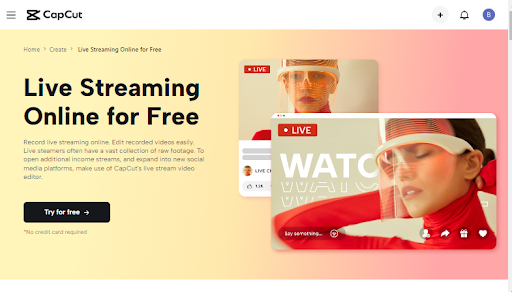Table of Contents
Transform your video editing workflow with CapCut, an innovative platform set to revolutionize the industry. Check out what makes them a true game-changer!
In the era of digital media, technology is drastically changing how we communicate. From cutting-edge virtual reality to amazing video editing tools, new technologies are making it easier than ever to capture and share our lives with others. With CapCut, a free online video editor, how people create and edit videos is a game changer in video editing.
This blog post will examine how CapCut, a free online editor, uses innovative technology to transform and edit your videos. The interface is designed to be user-friendly, allowing users to navigate the various editing tools easily. With CapCut, you can make your videos look better than ever in no time.
Main Features of CapCut Onlive Video Editor
CapCut is a free online video editor gaining popularity among content creators due to its advanced features and user-friendly interface. Among the app’s key features are its video cropper, video trimmer, and video merger. These tools allow users to edit their videos easily and precisely, making CapCut a game-changer. In this article, we’ll examine these capabilities and how they help CapCut revolutionize video creation and sharing.
Video Cropper
This feature is particularly useful for content creators who need to create videos for specific platforms or devices. CapCut’s video cropper helps users meet Instagram, TikTok, and YouTube’s video size and aspect ratio criteria.
CapCut’s video cropper allows users to easily adjust the size and framing of their videos, ensuring that their content looks professional and polished. Whether users want to crop a video to fit the 1:1 aspect ratio of Instagram or the 9:16 aspect ratio of TikTok, CapCut makes it easy to do so with just a few taps.
Video Trimmer
With CapCut’s video trimmer, users can easily cut and edit their videos to create a compelling story that captures their audience’s attention. The trimmer is a simple yet powerful tool that allows users to easily trim their videos by dragging the start and end points of the video clip to their desired positions.
This feature is especially useful for content creators who want to create engaging videos that maintain their audience’s attention. With the ability to trim unwanted footage or shorten lengthy videos, creators can deliver their message concisely and effectively, ensuring their audience stays engaged throughout the entire video.
Video Merger
With CapCut’s video merger, users can easily blend their videos, adding transitions and effects to create a stunning final product. The app offers a range of transition effects that allow users to create a seamless blend between different video clips. Users can choose from fade-in, fade-out, dissolve, and many other effects to make their video flow smoothly.
The video merger feature also makes it easy for creators to organize their footage and create a cohesive story. Users can reorder their video clips, ensuring the final product tells a compelling story. In addition, CapCut’s video merger also offers audio merging capabilities, allowing users to combine audio from multiple sources and make a unified audio track for their video.
Advanced Features of CapCut
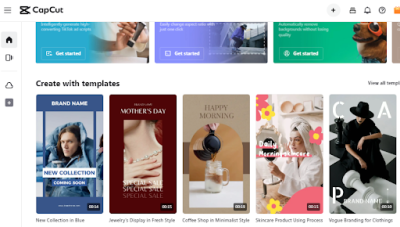
CapCut is a revolutionary video editing app transforming how content creators approach video editing with its advanced features and innovative technology. The app provides a range of powerful tools that enable users to create high-quality videos easily. CapCut’s advanced features are game-changers in video editing.
Multiple Ready-to-Use Templates
CapCut’s templates are a great way for users to start their video editing journey without starting from scratch. The templates provide a foundation for the video, which users can customize to their liking. They are perfect for users needing more time or extensive video editing experience.
The templates are designed for different video formats, including popular social media platforms like Instagram, TikTok, and YouTube. It means that users can easily create videos that are optimized for these platforms without having to worry about the technicalities of video formatting.
Auto-Text
CapCut’s auto-text feature is a powerful tool that enables users to add text to their videos without manually typing it out. This feature is particularly useful for content creators who want to add captions or subtitles to their videos.
With various pre-designed text animations to choose from, users can quickly add stylish animated text to their videos. CapCut’s auto-text feature saves time and effort, making video editing more accessible to novice and experienced editors.
High-Quality Output
CapCut’s commitment to providing high-quality video output is evident in its advanced rendering technology and export options. The app’s rendering technology ensures that users’ videos are not compromised during editing, resulting in crisp, clear, and quality.
CapCut’s high-quality output ensures that users’ videos are not pixelated or blurry, a common problem with other video editing apps. The app’s advanced rendering technology allows for smooth and seamless playback, even with complex visual effects and transitions.
Green Screen and BG Remover
CapCut’s green screen and background remover features are highly innovative and have revolutionized how users edit their videos. The green screen feature allows users to shoot their videos against a green screen and replace the background with any image or video they choose. It is a popular technique used in the film and television industry to create special effects and different composite shots into one seamless scene. With CapCut, users can achieve the same effect without needing a professional studio or expensive equipment.
The video background remover feature is equally impressive. Users can select a portion of their video that they want to keep and remove the rest, or they can remove the entire background of the video with just a single click. This feature is especially useful for content creators who want to create tutorials or product demos with a custom background or remove unwanted elements from their videos.
How to Edit Your Video Using CapCut Online Video Editor
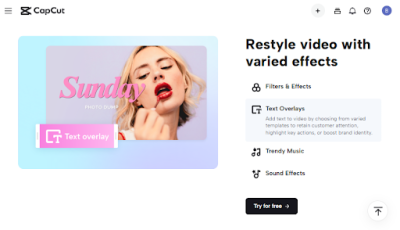
Step 1: Import Your Video
CapCut is a free online video editor changing the game by offering a user-friendly interface with powerful and innovative technology. The first step to creating a stunning video with CapCut is importing your footage into the app. With just a few taps, you can add any video from your device’s gallery to your project timeline.
CapCut makes it incredibly easy to import videos into the app. Once you have downloaded and opened the app, you will be taken to the main screen, where you will see the “Import” button. This button is in the bottom left-hand corner of the screen and is represented by a plus sign inside a circle. Tap on this button to begin the importing process.
Step 2: Trim and Crop Your Video
One of the most basic and important editing features of CapCut is trimming and cropping. Trimming allows you to cut out unwanted parts of your video, while cropping allows you to change the aspect ratio and framing of your video to fit better the platform you want to post it on.
To trim your video in CapCut, tap on the video clip in the timeline and drag the edges to the desired length. It will allow you to cut out any unwanted parts of the video, such as pauses or mistakes, and create a more polished final product. CapCut also allows you to split your video into multiple clips, which is useful when inserting other clips or adding effects in between.
Step 3: Add Effects and Filters
CapCut is revolutionizing the world of video editing with its innovative technology and user-friendly interface. CapCut has many capabilities for creating professional-looking videos rapidly. The huge collection of effects and filters in CapCut is one of its most intriguing aspects.
To add effects or filters to your video, tap on the video clip in the timeline and then tap the “Effects” icon. It will open up a library of effects and filters you can browse through and choose from. CapCut’s library is extensive, including a wide range of effects and filters, from simple color correction to more complex effects like glitches and broken.
Step 4: Add Text and Music
CapCut’s auto-text feature is a real game-changer for video editors. This feature allows you to add animated text to your video quickly and easily. You can choose from various pre-designed text animations that will add style and interest to your video. Select the auto-text feature, type in your desired text, and choose the animation you want. CapCut’s advanced technology automatically creates animated text, saving you time and effort.
CapCut’s music library feature is equally impressive. The app offers a vast selection of royalty-free music tracks that you can use in your videos. These tracks cover a wide range of genres and moods, from upbeat pop music to calming ambient tracks. You can browse through the library and preview the tracks to find the one that best fits your video. Once you have selected your music, you can adjust its volume and timing to match your video’s pacing and mood.
Conclusion
CapCut is a free online video editor with innovative technology. Its easy-to-use platform makes it easier and more accessible for more people to create quality videos in a short amount of time. This emerging technology can completely change the market with its free features and low cost. CapCut is worth checking out if you’re looking for an affordable solution to transform your video editing experience.