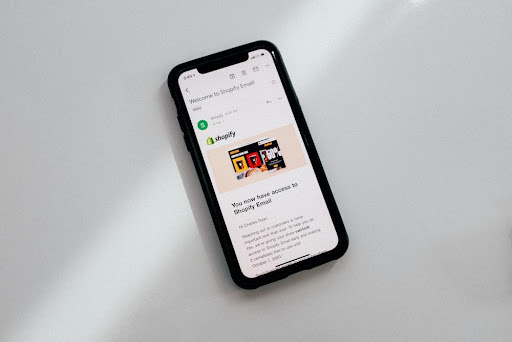Shopify is one of the key, modern e-commerce platforms as of 2023. The process of migrating a website to Shopify can be a complex, multi-step process. But in reality, everything is simple. After completing the task, you can start developing your online store. Whether you’re migrating from WooCommerce, Etsy, Square, BigCommerce, or another popular platform, Shopify migrate speeds up the process for small businesses. It only takes 90 days to convert your business to Shopify.
What are the key reasons to migrate your website to Shopify?
Shopify is a modern, feature-rich e-commerce platform that offers all the key features for online sales from a single source. This solution is much simpler than dealing with web hosting, shopping cart software, inventory management, and payment gateways from multiple vendors. For real businesses using e-commerce, Shopify also offers a retail POS system that can be integrated with your online store. Shopify is built specifically for online sales, which cannot be said about any other CMS platform. This means that all available features on your site are optimized for sales, including the product catalog and pricing pages. Today, Shopify is the leader among the best e-commerce website builders.
Migrating to Shopify also simplifies back-end administration. Get in-depth analytics on your site’s performance, learn which products perform best, and why people shop. Shopify includes a free email marketing platform with every plan. If your key goals are scalability and simplicity, Shopify is your choice. Everything you need is here on one platform to make your life easier. Shopify is built for unlimited growth of your business and your business assets.
The process of migrating your website to Shopify involves some investment
Your current site should work during the migration. So you will have to pay for your existing CMS or website builder in addition to hosting fees, domain name fees, and other website maintenance fees. Most current subscriptions can be canceled within one month of switching. In addition to recurring costs, you’ll need to subscribe to a Shopify plan. Depending on the size of your current site, a successful migration process will be completed within a week. You can usually block all traffic for a few days. The actual migration cost is free if you do it yourself. In addition, you can hire qualified Shopify experts with relevant experience in the field of migration of sites to the Shopify platform, who will do all this for you quickly, efficiently, and at affordable prices.
Eight key, extremely important points you need to successfully migrate your website to Shopify
Follow the simple steps below and your website will be imported into Shopify in no time.
Item 1. Backup and Export of Existing Website Data. There may be delays in data transmission and redirection of URLs to new destinations. Otherwise, you risk losing sales opportunities or disappointing unavailable customers. Once everything is done locally or in the cloud, you need to export all your product data, customer information, orders, reviews, blogs, gift cards, and landing pages. Depending on your current CMS platform, the exact migration points will be slightly different. But whether you’re using WordPress, Wix, Squarespace, or any other e-commerce site, you need to include clear instructions. Start with your products and customers. This is usually the easiest, and you can usually export the data as a CSV file. Choosing this format also simplifies the process of migrating all your data to Shopify.
Item 2. Create a new Shopify account. You will need to log in to Shopify and create your account. When you’re ready for the whole process, it’s important to jump right into a paid subscription. The Basic or Shopify plans should be fine for most people. If you currently run a large company, consider signing up for an advanced membership. During the sign-up process, you’ll see a few hints to help guide you in the right direction as you set up.
Item 3. Complete the process of migrating your data to Shopify. After setting up and verifying your account, you can import the data you previously exported. Each content type must be imported separately, each content type has several key options. In some cases, you can copy the landing page content from your old website and paste it into Shopify. You can also export the data manually using a CSV file, but this option only works for customer and product information. Customer passwords are not supported when migrating CSV files. Go to the admin panel and select products on the left sidebar. Then click the “Import All Products” button in the menu. When you have your development resources, you can also use API links to import data. When it comes to the value hierarchy, you should start with product data, customer data, and past orders. Once the order migration is complete, you will have full access to the customer’s transaction history and associate past orders with the correct product and customer.
Item 4. Change your product catalog
Don’t assume that once all your data is migrated, everything will be fully migrated. You need to verify the accuracy of the data you’ve migrated to Shopify. CSV exports may not exactly follow Shopify’s import instructions. Product descriptions, product options, meta descriptions, images, and more. From there, you can create collections to group similar products in the product catalog into a category. You can create two types of collections: manual and automatic.
For manual payment, each product must be added separately. However, automated collections allow you to group current and future products according to certain key criteria. Examples include price, color, and sale items. Once you’ve added your collections, you can add them to your store’s navigation menu. This allows users to quickly and easily find different product categories.
Item 5. Set up your domain in Shopify. You need to set up a Shopify domain. Here you can consider two options. You can purchase a new domain name or transfer an existing domain name to Shopify. In most cases, you will choose the latter option, but there are situations when you need a completely new domain. Let’s say you’re using a website builder with subdomains in URLs. When you move your site to Shopify, you want to get rid of it. New domains can be purchased directly from Shopify. Buying a domain directly from Shopify is often the easiest option. When you already have a domain from another provider, simply connect it to Shopify. All domain settings and upgrade options are managed and stored outside of Shopify.
Item 6. Activate payments. Secure customer payments are a key priority for any e-commerce business. You have two options available to you. Shopify Payments can be used for in-app processing. You may use third-party payment providers provided by Shopify.
Item 7. Configuration of tax settings. Shopify makes setting up sales tax super easy. Using the wrong software can cause headaches for some marketers. Sales tax laws and regulations may vary depending on where you live. It can also vary depending on where the product is being shipped from, and you may have to pay taxes in multiple states. Shopify automatically applies tax rates to different shipping zones. You can also integrate Shopify Marketplace Accounting with your website to track your payments throughout the year. You can choose and use other available popular accounting tools that simplify your business activities.
Item 8. Option to publish URL and set redirect available. Submit your domain on Shopify. You can change this key setting in your DNS settings. Changes usually happen within a few hours because DNS servers don’t update in real-time. Therefore, you need to wait for the DNS server to detect these important changes. Don’t shut down or delete your old site too early. Make sure the migration process has been running smoothly for at least a month. You may want to wait to export certain content, such as old blog posts or low-traffic landing pages. Once you have everything set up for the new site and are sure that you will no longer need to visit the old site, you can delete it.