Your exhausting day ends, you have completed all chores and now it’s time to relax and ease your brain. You sit in your chair, lift your legs up, get cozy and indulge in Word Unscrambler aka something that’s supposed to be satisfying and easy. But after a few levels, you are stuck. You could stare at letters for dozens of minutes and simply can’t see any solutions. This is when relaxing activity turns into frustration. Luckily, there is no need to get your stress levels up, because you can use a trusted word unscrambling tool.
Table of Contents
What is Word Unscrambler?
It’s a simple app that generates words from offered letters in a matter of seconds. Just like that, you are back on track and unscrambling those jumbled letters.
If you need a bit of help while being stuck or you just want to cheat your way to the next level, simply type your letters and pick from all solutions. In case you are already a pro, you can just use it later to test your skills and see if you came up with the best combination possible.
How does it work?
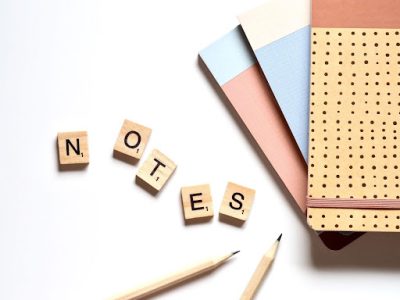
It is easy to use and does all the hard work for you.
- Insert all letters in random order. You can type up to 15 letters.
Then there are a few optional choices.
- Choose your starting and/or ending letter.
- Set word length if you only want to see words with a specific number of letters.
- Add some info if you know that two of the letters appear in a certain order (ex. T and E go together in ‘water’ or L goes before S in ‘files’).
- There is also a manual typing option. Insert letters and their positions and for the blank spaces use ‘*’ or ‘?’.
- You can limit the results shown by the dictionary (UK or US).
And that’s all there is to it, you can start shuffling those letters.
Results will be shown grouped by a number of letters, from longest to shortest, from A to Z.
For example, our letters are ETLSYBNA and we know that our word starts with the letter A.
Possible results are:
8 letter words: absently, analytes
7 letter words: analyze, analyst, astable, abeyant…
6 letter words: ablate, absent, abates, aslant…
5 letter words: atlas, antsy, abate, ables, alane…
4 letter words: abye, abys, able, alas…
3 letter words: aby, abs, any, ale, ate…
2 letter words: at, ab, as, an…
You can also look up lists of words to help improve your vocabulary and word games skills. For example, given that S is a common letter, you can look up 7 letter words that begin with S.
Why should I use Word Unscrambler?
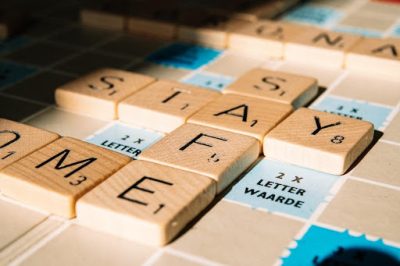
The answer to this question depends on the situation you are in.
If you are playing Scramble games online, sometimes you will find yourself stuck in a blind spot. You want to keep playing but you just can’t pass that one level. It seems like the more you look at the words, the less you see. Don’t worry. You may just need a shift of perspective. Do you know how sometimes the solution is to exit the game and come back later with a fresh pair of eyes? Well, Word Unscrambler is ideal for those situations. Simply use the app, find a solution that has been bugging you and keep on playing to the next level.
If you are playing with friends it would not be fair to use it mid-game, right? Well, one creative way to improve the game and make it even more fun is to add Word Unscrambler as a wildcard. Once during the game, every team has a right to use the help of the ‘virtual friend’. That way, rules are the same for everyone, no one is considered a cheater, and the fun goes on.
Also, you can use Word Unscrambler for personal improvement. All the words in one language can’t be acknowledged in one lifespan, even if you are a native speaker. If you have a thing for vocabulary and you find exploring languages fun, this is a perfect tool for enriching your personal dictionary.
If you are a polyglot or you are pursuing another language, you can use Word Scramblers in different languages. Try unscrambling in German, Spanish, Italian or French. Now, that is a challenge.Whatever your reason for using the app is, look at it as a simple way to improve your knowledge. Discover the words you would not normally think of and never be stuck at Scrabble again!



















